Network Storage - A Primer
We all are living in
an Information age. We have all our devices connected and even a bigger human
network sharing data in the form of ideas, thoughts with each other. We need a
place where we can store all this data, access it as and when we want and get
rid of it after the purpose is achieved.
Traditionally data
have been stored on following devices -
- Hard Disk Drive: A block device comes with every computer out there…
- Floppy disk: Probably you can see one in a computing museum now a days
- CD/DVD: More advanced for of floppy; and now becoming obsolete pretty fast
- USB: A flash device which is handy
Now some of the
above mentioned devices are not in use these days, other still are! But all
these devices have one common drawback; a limited storage space!
There comes the
Network('ed) Storage; which sits on your network and stores/serves to all your
data access needs.
Let's dive deeper in
this fascinating world of storage systems.
Types of Storage
Network Storage
comes in various types. But at a very high level; subdivided in following two
categories:
- Network Attached Storage (NAS)
- Storage Area Network (SAN)
Let's know more about those
storage systems!
NAS is a file based
storage. So essentially you have a traditional fileserver sitting in your
network, exposing the data storage over most commonly used storage protocols
such as Network File System (NFS) and Server Message Block (SMB). It is the
simplest of the two and makes use of your existing network infrastructure in
its most basic topological form.
On the other end of
a spectrum; we have SAN. It also has a variant which makes use of your existing
TCP/IP network to serve your data needs - iSCSI! SAN also has a more high-end,
high-speed sibling of iSCSI, which is Fibre Channel. While both these protocols
make use of SCSI at the core, the way they transmit the data differs
significantly.
Both these storage
types have their own use cases. These mostly differ by deployment scenario
(which applications), existing infrastructure, performance SLA for end users,
budget etc.
There also is a
third type; Object Storage. In this case the stored data is referred to as
Object. Unlike the File (NAS) and Block (SAN) storage, the Object storage is
flat and every object is stored at the same level (not object within other
object). Objects are referenced thru their metadata (aka data of data) and a
UID of a particular object. The later makes it simple and fast to retrieve a
specific object form the vast pool of data. The most common use case for Object
Storage is Cloud based storage such as
Dropbox, Gdrive etc.
In next article
let's take a peek into more advanced forms of Storage systems such as Software
Defined Storage, All-Flash Arrays, Converged Storage etc.
Keep learning and
stay updated!
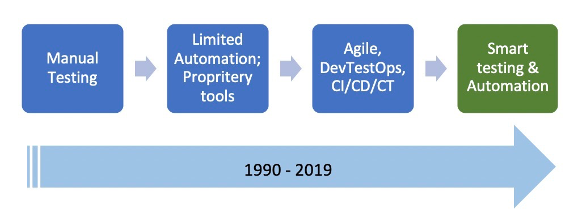
Comments
Post a Comment